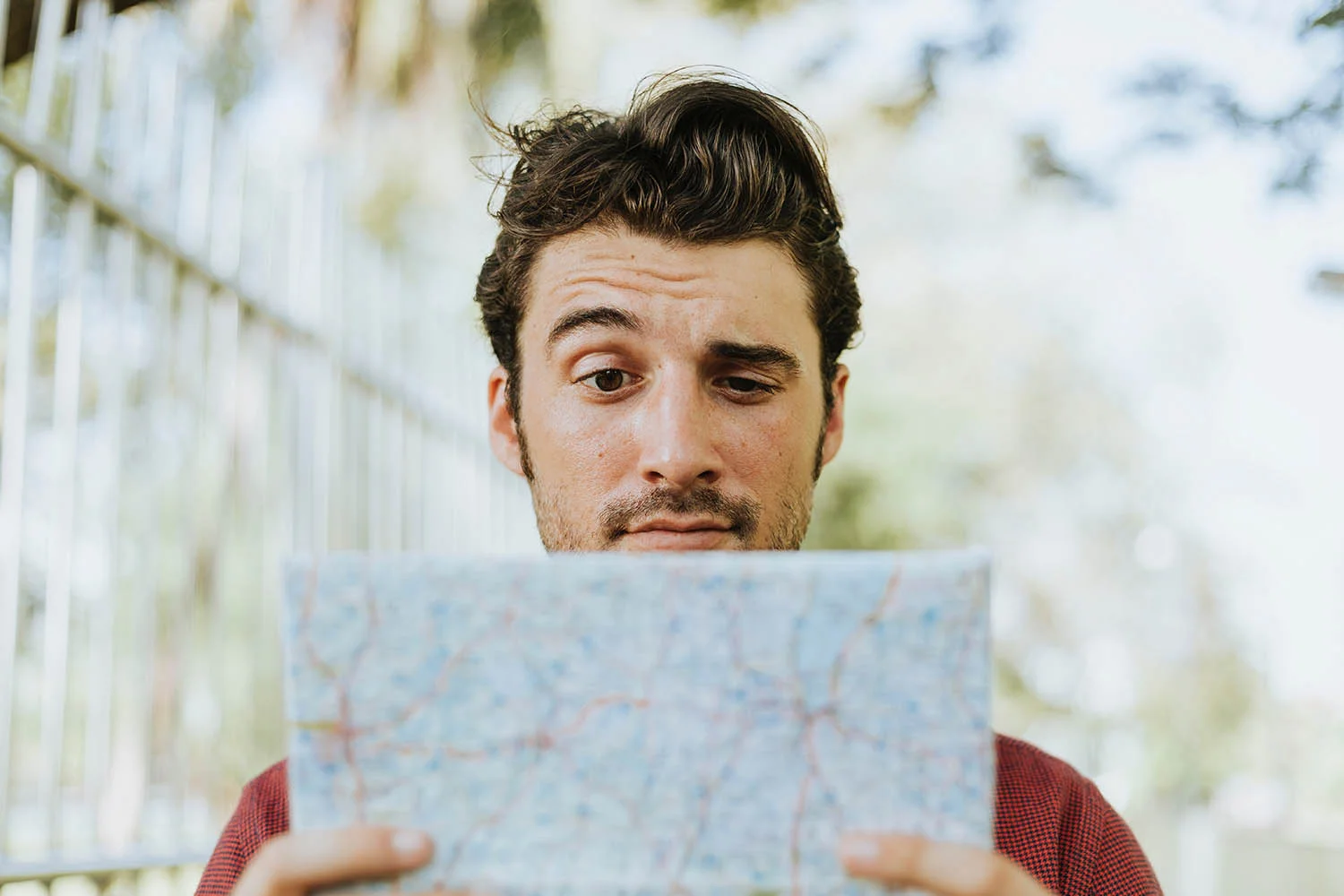Navigation isn’t always the first thing that comes to mind in a discussion of website design. People think colors, images, branded content, page hierarchy, and so on. However, one of the first things we notice when using OTHER websites is how easy or challenging it is to navigate through the content. Probably means we need to bump navigation up on our list of items to investigate and purposeful present on our own websites.
The structure and labels of your website’s navigation can definitely impact on the overall performance of your site. Navigation affects how high you will rank with search engines and, subsequently, how much traffic is pushed to your website. Navigation also affects the percentage of site visitors that convert into leads and paying customers. Fortunately, there are some straightforward design ideas and tips that can increase the user experience on your site.
1. Purposeful and Strategic Order
The order in which website content is presented is important. When determining the order of items on your menus, take into consideration the serial position effect. This two-part effect describes our cognitive biases in that items at the beginning of a list are more easily remembered, primacy effect, and recency effect – that items at the end of a list are more easily remembered.
So, it makes sense to put at the beginning or end of navigation the most relevant or frequently sought items. That way, the things most important to site visitors are in the most visually prominent places on the page. The serial position effect should be kept in mind not only when planning site menus, but also when planning the placement of links, calls to action, and other important content.
2. Descriptive Labels
Labels in your site navigation impact both your search engine optimization (SEO) and your bottom line. Generic labels such as “services” or “products” don’t provide a lot of information up front. Not to mention the fact that Internet users don’t type the words “services” or “products” so using labels of that nature help neither your rankings nor your conversion rates.
Descriptive labels in your site navigation help indicate to search engines the relevance of your content and demonstrate to Google and others the exact topics in which your brand is engaged. Descriptive labels also assist site visitors by telling people, at a glance, what your company does or what type of products you offer.
It is also best practice to avoid format-based navigation as labels like “photographs” and “videos” communicate the format of the content but nothing about the actual topics. Consumers visit websites looking for specific information and solutions, not photos or videos. A descriptive label like “How to use the Super Coffee Maker 5000” will be more helpful to site visitors than “videos.”
3. Number of Menu Items
The more items presented in your site navigation, the more difficult it is for visitors to remember and process that information. Our ability to recall from short-term memory is limited. If a menu contains too many items, site visitors may scan past important content. The rule of thumb is five to seven items. Consider using groupings and subgroupings if you need to put more than seven items in a list.
Limiting the number of items in your navigation is also good practice in regards to search engines. They will give your web pages more authority when you offer concise navigation. To provide the best user experience and keep your site on the good side of search engines, any topic should be two clicks away.
4. Responsive Navigation
Responsive web design will make sure your website presents as you intend it to regardless of the device someone is using to access it. While there are some who feel the hamburger icon (three horizontal lines) is overused, it is a solid option for mobile-friendly navigation. It only makes sense to take advantage of the fact that today’s consumers are well trained at this point to look to the upper right corner of a mobile website to find this menu option. Another mobile navigation best practice is to ensure that any phone number offered on your site turns into an auto-dial button when tapped.
5. Breadcrumb Navigation
Breadcrumb navigation is a secondary navigation scheme that shows a site user his exact location on the website. Think Hansel and Gretel leaving a trail to find their way out of the forest. This navigational strategy provides users a way to trace their way back to their original landing point on the website.
Breadcrumb navigation works well for websites with large amounts of content that is organized in a hierarchical manner. The horizontally arranged text links function similarly to a progress bar and indicate the relative level of the web pages. Because each step is delineated in the breadcrumb list, users may also opt to jump directly back to any particular page they visited along the way without having to use the back arrow and risk getting lost. There is little room for confusion or frustration when a site visitor always knows his location on the site.
6. Use the Logo to Link to the Home Page
It should first be stated that your brand’s logo should have a prominent and permanent place in the header of your website. This best practice not only reminds your target audience of your brand, but it also has become a standard feature that consumers expect. By linking your logo to the home page, you are providing continuous access to the main content of your website.
7. Minimal Header Options
The header is one of the most valuable sections of your website as it (should) appear on every page with the possible exception of a sales page. We just mentioned that your logo should be part of the header. Beyond that, keep the number of items presented at the top of your web pages to a minimum. The page title, main navigation menu, and search bar are expected features in any website header. Depending on your brand, you may also include a shopping cart or bag, user profile link, and a login/logout button.
8. Search Bar
As we mentioned above, consumers have come to expect a search bar option in the header of a website. The more quickly a site visitor can find what he is looking for, the more likely he will be to convert from a site visitor to a customer. If he has to click through menu after menu, he may very well leave before he finds what he is looking for.
9. Include a Site Footer
The footer of your website is an excellent place to provide brand contacts, email sign up, as well as social and legal links. If your brand features a content heavy website, the footer can also be used as a secondary navigational site. There has also been a move towards footer navigation for mobile device purposes as users can more easily reach with their thumbs the lower portion of their devices than the header.
Conclusion
Improving the navigation of your website will increase user experience, site traffic, and your site’s ranking with search engines. As you design or redesign your website, keep in mind these tips:
Be purposeful and strategic as you determine the order of navigational content
Use descriptive labels
Limit the number of menu items
Offer responsive navigation
Provide breadcrumb navigation
Use the logo to link to the home page
Include minimal header options
Offer a search bar
Include a site footer
The more intuitive and easier it is to use your website, the lower your bounce rate and higher your conversions will be. Effective, clear navigation will positively impact user experience. Does your website navigational design help visitors find their way? For a roadmap to clarity and all of your digital marketing needs, contact the experts at Strategy Driven Marketing.
Cover photo by rawpixel.com from Pexels